CCH IntelliConnect® Browser For Google Chrome
To setup your CCH IntelliConnect browser plug-in with Google Chrome:
![]()
CCH IntelliConnect Browser Search add to Chrome
- Click Add to Chrome.
![]()
Google Chrome Confirm New Extension
- Click Add.
Searching with Chrome
- Type your search phrase (example alternative minimum tax) in the search box.
- Do one of the following:
- Click the Search button
- Press Enter.
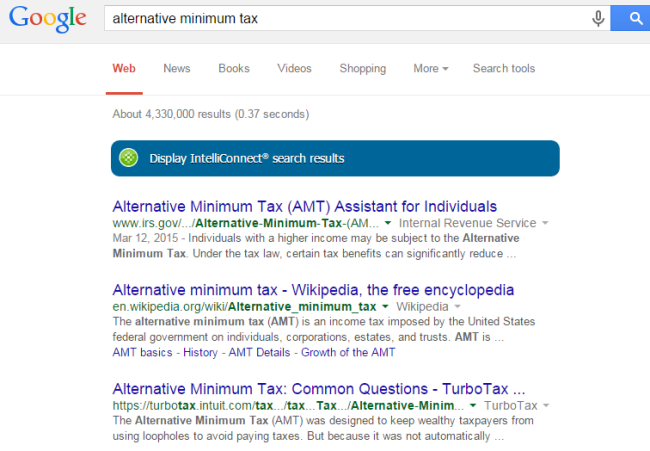
Searching with Google Chrome
- Click Display CCH IntelliConnect search results.
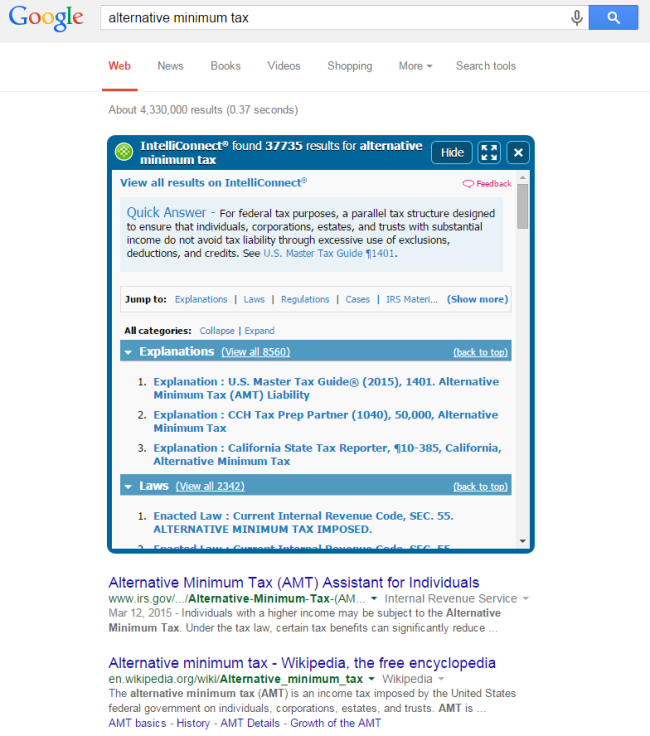
Google Search Results
You can either select search results from the CCH IntelliConnect Browser plug-in or results from another source.
If you select results from the CCH IntelliConnect Browser plug-in, CCH IntelliConnect opens to the link location within CCH IntelliConnect.